1. Choose a topic or use the Outline button to scroll through the chapter.
2. Click on screen, slide left or use the Enter button on your keyboard to progress within the E-book.
Click to watch our navigation video.

Tips:
Press the End button on your keyboard to progress to the end of each question.
Use the Quick Links to access simulators, websites and videos.
Use the Activity Index to access all activities.