1. Select the link E-Book Registration on the top right of the page.
Mobile users will need to expand the mini menu.
2. Select a Student or Teacher account.
3.Enter your details, the Email and Password will be needed to Sign In to your account.
4. Use the Assess Code supplied to Complete Registration.
Access Codes can only be used once.
5. The Sign In button is on the top right of the page
6. After sign in use the chapter menu to open e-books and resources.
Click to watch our navigation video.