Use the Access Code on the first page of you book to create an account
Full instructions can be found here
How Do I ... ?
To access the online E-books you must create an account using the Access Code provided on the first page of your workbook.
Click for Instructions with Pictures.
Note: Only one open session per user is permitted at a time, when leaving the site (or moving from one PC to another) please use the Sign-Out button on the top left to log out. If you forget to do this you will be able to log back in again after a period of inactivity.
Frequently Asked Questions
Your log in details would have been sent via email when you created the account, search your email for an email from [email protected] with the subject title starting with “New Registration for…”
Use the Forgot my Username and Forgot my Password Links under the Log in area
Your log in information will be sent to the email address associated with your User account, if no email is received please check your spam folders.
If you have never received an email from dcgsolutions then please email [email protected] which as much information as possible: Your Name, Username, email.
Error Messages
Ensure you have entered the correct code.
Access Codes are only used once to create an account, after the account is created you can log in using your username and password. If you have used the Access Code it can not be reused.
You can email the Access Code and a description of you problem to [email protected]